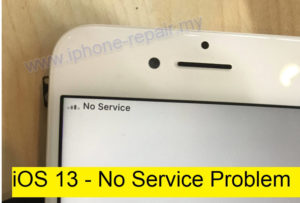iPhone 7 / 7 Plus No Service Problem
iPhone 7 No Service?
It’s 100% Logic Board / Motherboard problem if you have symptoms below.
We called it Baseband Problem. I wrote an article year ago in old blog here.
Baseband problem symptoms:
- No Service (Even there is no SIM card inserted)
- Dial *#06# and there is no IMEI appear
- Modem Firmware is blank (Setting – General – About)
- Unable to Activate after restored from iTunes
- SIM not detect
What is the Baseband?
We have 2G, 3G, and 4G or LTE. All have a different band. Like radio AM/FM frequency. But before that, they are all under a Baseband.
To control that many frequencies in the one mobile phone, so there must be a CPU to handle them. That is called Baseband CPU.
Baseband CPU
A Baseband CPU is programmed with one unique IMEI.
Without an IMEI number, all the towers or satellites are unable to track you = Without a Baseband, you won’t be able to use any frequency.
Now you know it’s so important. One more you should know that we only have one IMEI per phone.
One motherboard of iPhone = One Baseband CPU
NOTE: iPhone XS or some models will have two IMEIs. Because it supports dual SIM or dual carrier. But it’s still controlled by only one Baseband CPU. Both IMEI will be lost if the BB CPU fails to work.
Baseband Failure = Motherboard problem
Sometimes a small capacitor or a component failed can cause Basebase failure. Nowadays there are so many types of the signal on one phone. 2G, 3G, 4G, or LTE. One 3G also have two to three different chipset company. Because not every telco are using the same frequency.
In mobile phone repair field, the network or Baseband repair is the most challenging job due to complexity of currently designed smartphone. There are so many network parts can affect the Baseband not working.
It’s not a problem to a professional like me. But there is so few in Malaysia can proper diagnosis network problem and to repair it.
iPhone is not like the other smartphone in the market. All the components in the motherboard are superb tiny. Not only it requires micro-soldering skill and tools. It also needs to be very well trained to choose what heat to remove a specific chipset without affecting other components in the motherboard.
DO NOT RESTORE IN ITUNES or RESET ALL
-You’ll be stuck in activation page. It will be unable to activate when the device doesn’t have an IMEI.
**When your iPhone stuck in activation mode, we can’t check all the function like a camera or speaker. Some “monkey” shop they steal your camera. We sure don’t want after we repaired but found out the camera is not working.**
DO NOT SEND TO NORMAL SHOP to repair this. If they failed and you send to me, and it will be cost more and longer time. Especially they don’t know what is Baseband you keep telling them. Most of you are better than them after read this article.
– The more network components they attempted to fix, the more of those we need to check, refix, or change. (Let say it’s supposed for me 1-hour job to fix it but ended up few days to settle their messed)
– They might damage the Baseband CPU and causing no way to repair except changing a motherboard which expensive than repairing.
– They might damage other components in the process or totally motherboard DEAD.
**Send to the wrong person to repair this will decrease the rate of success repair because they created a mess that makes us difficult to fix the source of the real problem.**
Before you send to repair...
Apple does know this No Service Issue of iPhone 7 series. They do have a recall program to exchange your iPhone for free.
Check this link to see is your device eligible.
*Malaysia iPhone is not under this program.”
Repair Motherboard or Replace Motherboard?
Repair the Motherboard:
- Cheaper (Half of motherboard price or less)
- Keep your all data (Memory unaffected)
- No Fix No Pay (Refundable if can’t do)
- Long Warranty
Motherboard Replacement:
- Expensive (Almost like buying a second-hand iPhone)
- Same problem might happen on this too
- Other potential problem in second-hand motherboard
- Lost all the data and start as new
- They warranty you one month only?
How to repair the baseband?
Baseband repair is complicated. Watch the video to see how we repair it then you will have an idea.
How much to repair it?
No Service iPhone 7 / 7 Plus Baseband repair cost is between RM350 to RM500.
Actual cost depends on the motherboard condition.
We must need to open up and check inside the condition, and then then quote you an exact price.
Expensive? Because we are providing a 1-year warranty.